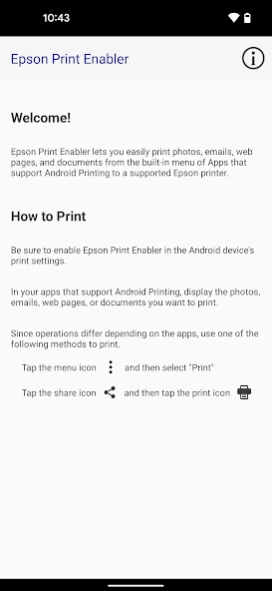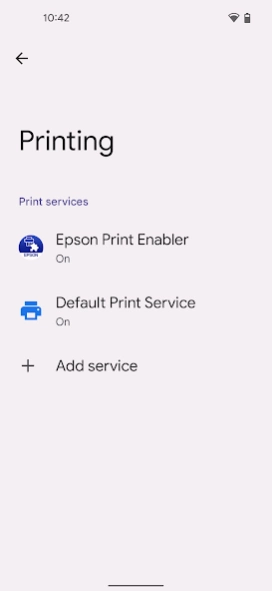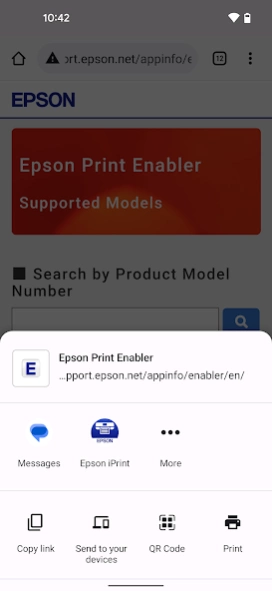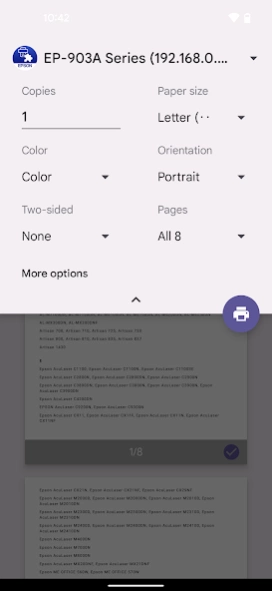Epson Print Enabler 1.3.1
Free Version
Publisher Description
Epson Print Enabler - Epson Print Enabler lets you print with Android version 8 or later.
Epson Print Enabler lets you print from tablets and phones with Android version 8 or later. This Epson software enhances the built-in Android Printing system allowing you to print to a wide range of Epson inkjet and laser printers over Wi-Fi (see link for compatible printer list below). Once downloaded, you can easily print photos, emails, web pages and documents from the built-in menu of Apps that support Android Printing.
Key Features
• Print directly from compatible smartphones and tablets to Epson inkjet and laser printers.
• Manage print jobs from your smartphone or tablet.
• Select print options including colour, number of copies, paper size, print quality, layout and 2-sided printing.
• Print directly from Gallery, Photos, Chrome, Gmail, Drive (Google Drive), Quickoffice and other applications that support a printing function.
For details of supported printers, please refer to the following FAQ web site.
https://epson.com/Support/s/SPT_ENABLER-NS
Applications Supported
• Gallery
• Photos
• Chrome
• Gmail
• Drive (Google Drive)
• Quickoffice
• Other applications that support a printing function.
Visit the following website to check the license agreement regarding the use of this application.
https://support.epson.net/terms/ijp/swinfo.php?id=7080
We welcome your feedback. Unfortunately, we cannot reply to your e-mail.
About Epson Print Enabler
Epson Print Enabler is a free app for Android published in the System Maintenance list of apps, part of System Utilities.
The company that develops Epson Print Enabler is Seiko Epson Corporation. The latest version released by its developer is 1.3.1.
To install Epson Print Enabler on your Android device, just click the green Continue To App button above to start the installation process. The app is listed on our website since 2024-03-07 and was downloaded 29 times. We have already checked if the download link is safe, however for your own protection we recommend that you scan the downloaded app with your antivirus. Your antivirus may detect the Epson Print Enabler as malware as malware if the download link to com.epson.mobilephone.android.epsonprintserviceplugin is broken.
How to install Epson Print Enabler on your Android device:
- Click on the Continue To App button on our website. This will redirect you to Google Play.
- Once the Epson Print Enabler is shown in the Google Play listing of your Android device, you can start its download and installation. Tap on the Install button located below the search bar and to the right of the app icon.
- A pop-up window with the permissions required by Epson Print Enabler will be shown. Click on Accept to continue the process.
- Epson Print Enabler will be downloaded onto your device, displaying a progress. Once the download completes, the installation will start and you'll get a notification after the installation is finished.